Remote login via ssh
You may login remotely from one workstation to another using ssh [workstation]. If you
want to use programs with graphical user interface you should use SSH with option -X or -Yssh -Y [workstation]. A list with the workstation names is provided here.
The SSH protocol allows you login from home or other external computers. In this case you have
to specify the Full Qualified Hostname (FQHN) of the destination workstation. The FQHN is
composed of the workstation's name and the Full Qualified Domain Name (FQDN) of the RBI,
which are rbi.cs.uni-frankfurt.de and rbi.informatik.uni-frankfurt.de.
E.g. ssh -Y phylla.rbi.cs.uni-frankfurt.de -l [loginname RBI]
or ssh -X [loginname RBI]@pallas.rbi.informatik.uni-frankfurt.de
To connect remotely to the workstations of the Hochschulrechenzentrums (HRZ) you may use
the following command:
ssh -X login.server.uni-frankfurt.de -l [loginname HRZ] orssh -Y [loginname HRZ]@login.server.uni-frankfurt.de
Please note: usually the login names of the RBI and the HRZ are different!
Using an MS Windows operating system you need a SSH client application like Putty
(www.putty.org) or Bitvise (BitVise.org). Please fill in your login name and the FQHN of
the destination workstation into the appropriate fields of your client application.
For further information you may use the the command man ssh (Linux only).